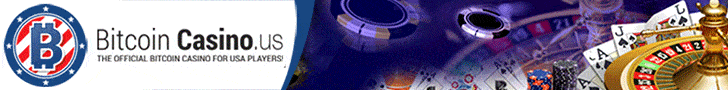Bitcoin is the fastest-growing, online payment system taking the world by storm. While other online payment systems promise secure transactions, quick payments, and user-friendly access, Bitcoin seeks to unite the world by making an effortless payment system across currency types. Bitcoin prides itself in its ability to create payments between different types of currencies in a secure, affordable, and user-friendly manner. How easy is it to use this universal, online payment system? Does it live up to the hype? This is a quick glance at the user-friendliness of Bitcoin, looking at how difficult it is to make a Bitcoin payment.
Bitcoin has many functions for individuals, companies, and businesses alike. One of the many aspects is making a payment using Bitcoin. A user has to go through some preliminary steps in order to be able to complete any transactions on Bitcoin. First, the user needs to download an online wallet application (app) on their device that is compatible with Bitcoin. Bitcoin in itself is not an app. There are plenty of different wallets a user may download that support bitcoin, each with different platform capabilities. Bitpay.com has a full list of compatible wallets for Bitcoin use and how each wallet is accessed. The user picks the most compatible wallet application for their phone and their other software platforms, and downloads it onto each of their devices. If you download a wallet to one device, it does not mean it automatically download to all the user’s devices. This is one aspect of Bitcoin that is difficult to work with as the user must deal with different wallets and different amounts of money on each of their devices.
Unlike other online payment systems, Bitcoin does not connect directly to your bank account. Instead, users must purchase Bitcoin ahead of time to then be used in transactions – similar to buying a gift card in a store. United States users may easily purchase Bitcoin directly from certain wallet apps. Bitpay.com maintains an updated list of current Bitcoin conversions for each currency type so that users can figure out how much Bitcoin they should be purchasing at any given time.
Another thing that makes Bitcoin difficult for users is that unless you download a wallet app that will directly sell you Bitcoin, you have to go through a third party website to buy. On top of that, these third party websites are different for every single country. One website may only sell Bitcoin to US or UK users for example. Each of these websites may charge you a different way for Bitcoin. So, as far as difficulty goes, we are still only on the preliminary steps of making a Bitcoin payment and the user had to research and download a wallet app that works with their software, research and download a Bitcoin distributor who will sell them Bitcoin in their currency and in their preferred way of payment, and research their exchange rate to buy an appropriate amount of Bitcoin.
Once you have navigated through the set-up system for your Bitcoin, you can then make a payment three different ways. All payments are made through your wallet app where your Bitcoin are stored. Open up the invoice you are trying to pay and then open up your wallet app. Then choose your method of payment. First, if you are accessing the invoice or order number on the device that holds your wallet app, you can just push the option “Open in Wallet” that appears on the invoice. This will open the payment right in your wallet. Once confirming that all of the information is correct, you may confirm the payment. If the invoice is on a different device than your wallet app, open your wallet app and have it scan the QR code printed on your invoice. The QR code is a pixel-looking black and white box. It acts as a digital bar code for your wallet app. Your wallet app should have an option to scan in QR codes. Once scanned in, all of the payment information will pop up and the user may confirm the payment from there.
If your wallet can’t scan the QR code or doesn’t support the format of the invoice, you can make a manual payment straight from your wallet. All you need to do is enter in the exact code address which should appear on your invoice under the amount of Bitcoin owed. Enter it carefully so that your money goes to the correct payee.
In analyzing the Bitcoin payment process, it is a complicated process overall with many third party websites and applications coming into play. However, once a user has established a wallet and a vendor from which to purchase Bitcoin, payments from invoices are rather simple to make. The difficulty in the process is in the preliminary research and steps.